One more step, confirm your email address
You did the easy part, now it’s time to persevere.
Two things to do right now to get ready:
1) Go to your inbox, find the email from [email protected] (check promotions folder), and confirm your email address.
2) Whitelist our emails! Make sure you don’t miss any updates (or surprises), by whitelisting our emails. Simply add [email protected] to your address book, or drag this email out of “Promotions” and into your primary inbox.
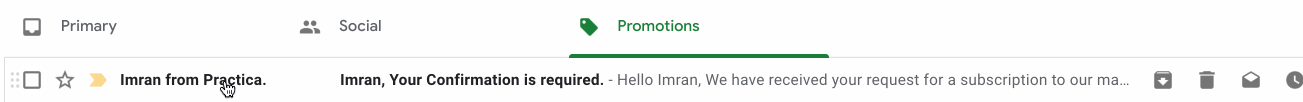
Whitelist Practical DevSecOps Emails
I spend a few hundred dollars sending out free emails, so I want to be sure you’re committed.
You can do it. I believe in you.
– Mohammed A. Imran

